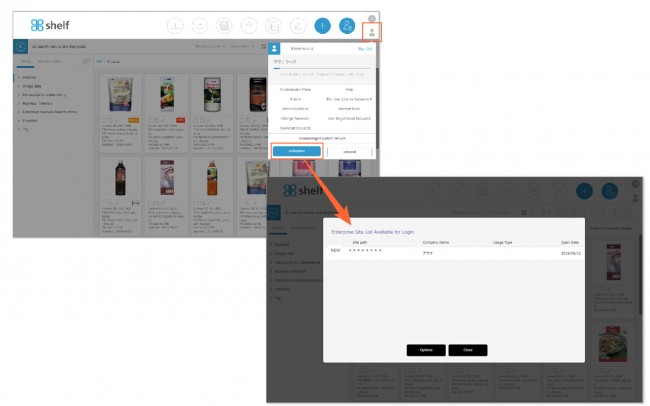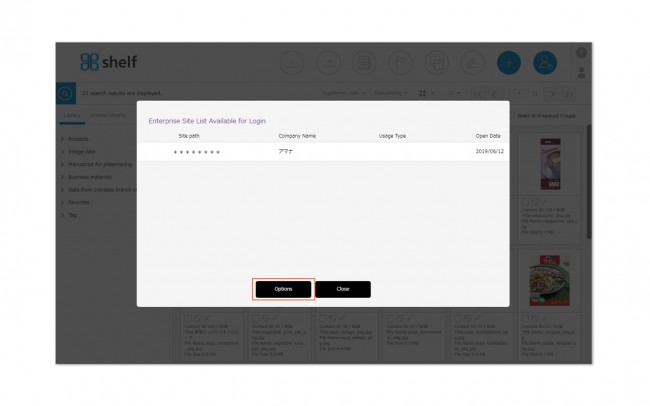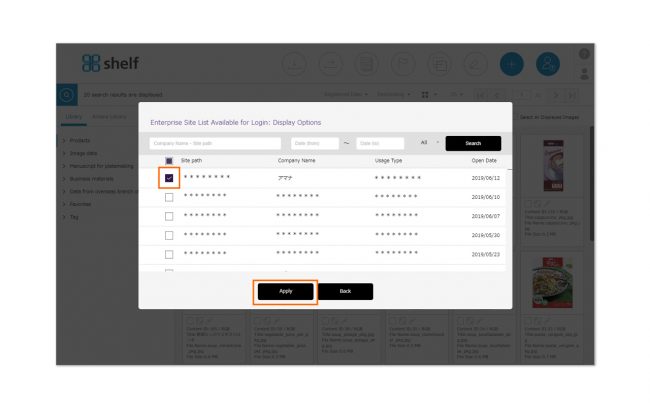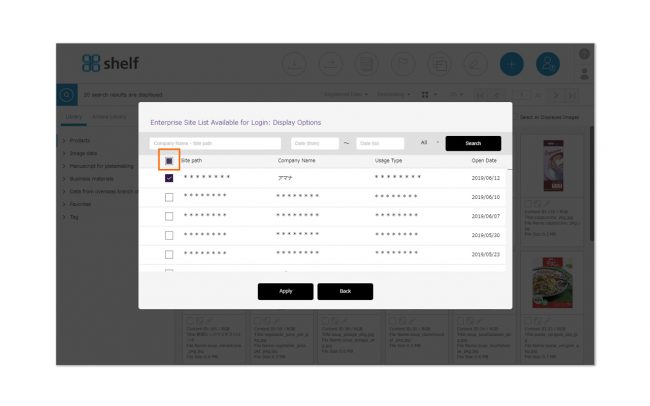Enterprise List Settings
If you are registered to multiple Shelf Enterprise sites, you will be taken to the Enterprise Site List Available for Login page.
The list shows each site path, company name, open date, and any sites registered recently will also have an New icon  next to them.
next to them.
* The New icon will be displayed for a period of 14 days from site registration. If the page is not visited within that 14 days, it will continue to be displayed until the first visit, after which it will disappear.
You can also further sort the sites appearing in the list using the below methods.
- Click the Options button at the bottom of the screen.
- On the Site List Display Options page, select which sites you want to appear on the list using the checkboxes, then click Apply.
- All sites in the search results can also be shown/hidden by selecting/clearing the checkbox next to the title (site path).
* Sites can be searched by company name, site path, open date, current shown/hidden status.
Close