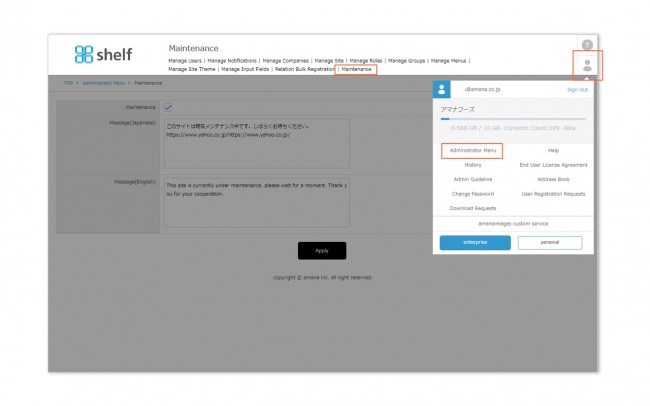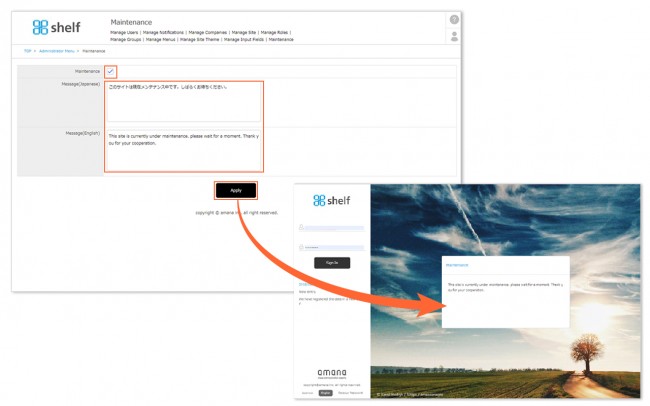Maintenance Notifications
With the maintenance notification function, you can display a message on the login page while maintenance is being performed to prevent any users other than Site Managers from logging in.
* Available to Site Managers only.
* Administrator menu is available in Japanese and English only. If you select another language site, please log in again to the Japanese or English site.
- Click Administrator Menu from User Menu
 in the upper right of the screen, then click Maintenance.
in the upper right of the screen, then click Maintenance.
- Select Maintenance.
- Enter the message which will be displayed on the login page during maintenance, and click Apply.
* For multilingual sites, Japanese/English setting fields are displayed, and settings for two languages can be available. If you log in to non-Japanese language sites, those set to [English] will be displayed.
Close