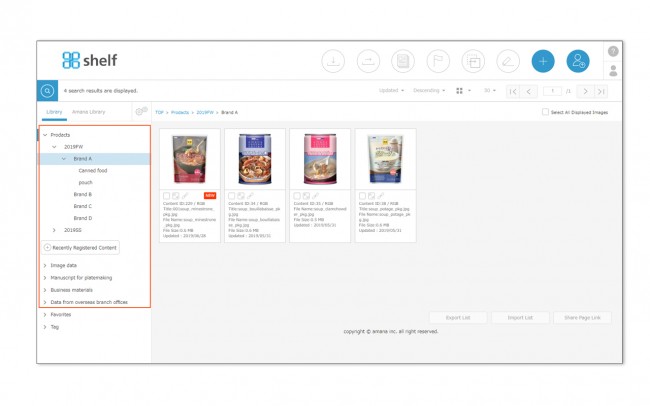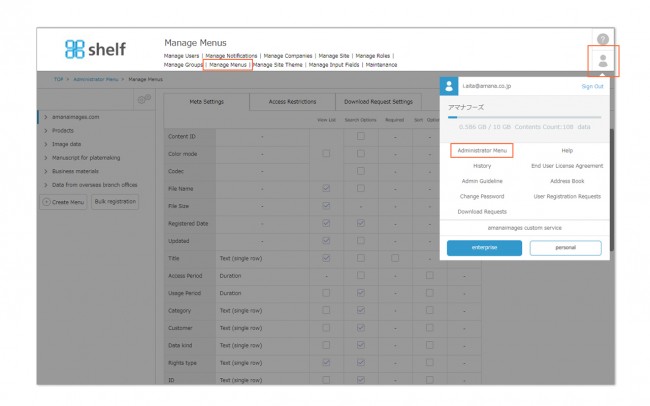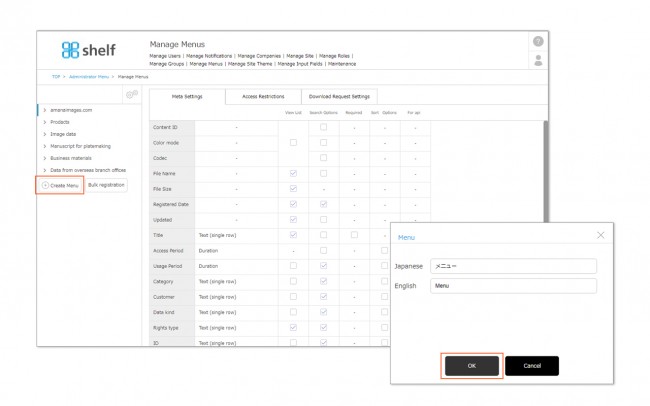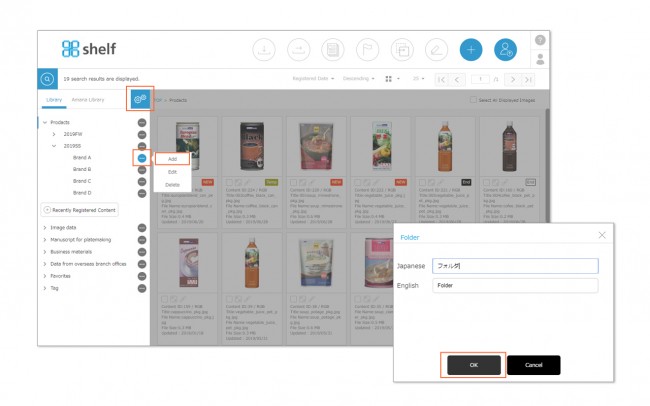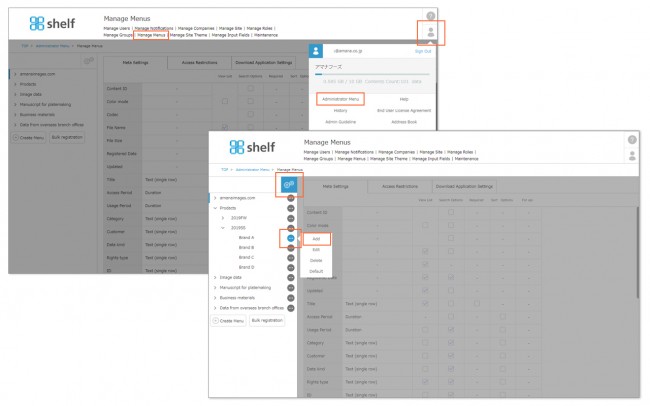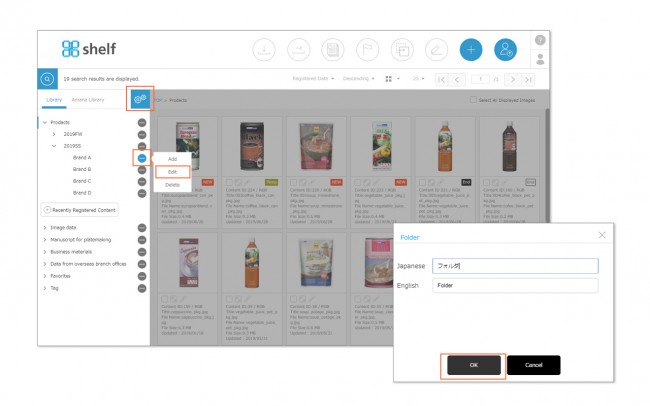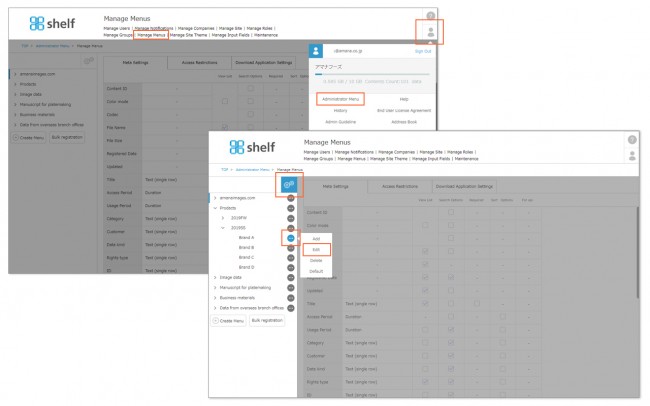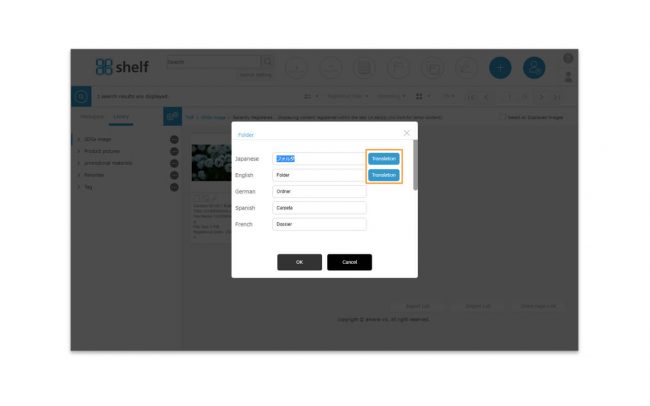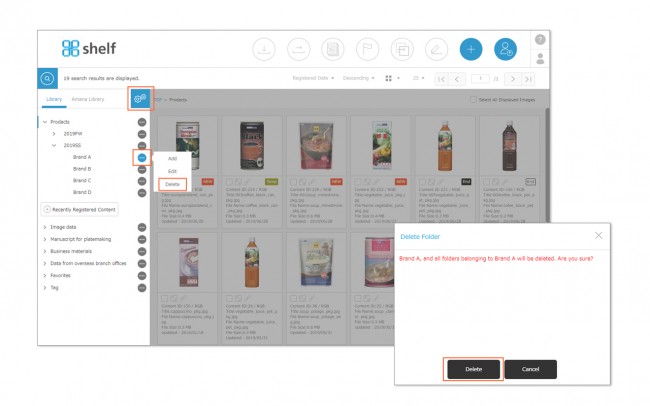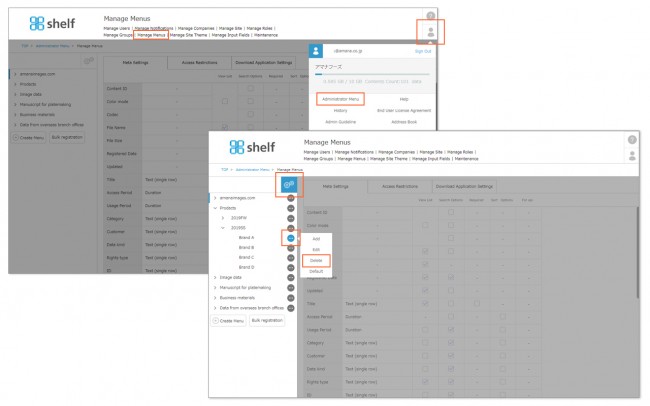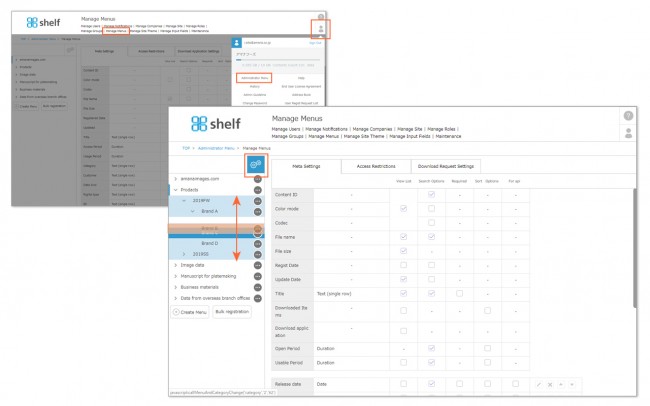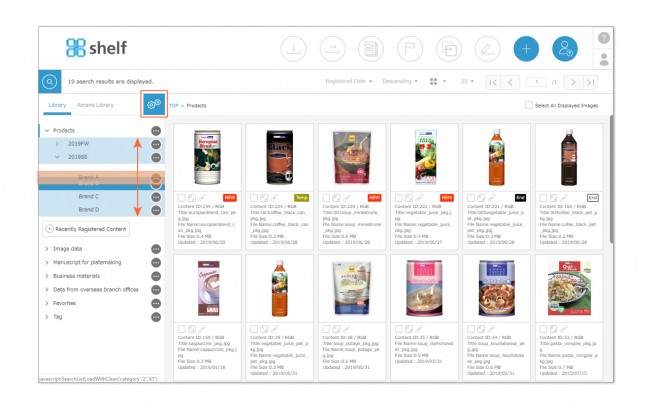Library Menus and Folders
You can set up Library menus/foders to clearly categorize and further organize content as you see fit.
Up to three levels of folders can be set under each menu, allowing for up to four levels including the menu.
Access restrictions can be set for each menu/folder, to control which users can view those contents.
Menus can be created by Site Managers, and folders by Site Managers or any users with the required permissions.
Click a menu name to show all content in that menu as well as in folders under that menu.
The following options are possible for each menu and folder. Please see the respective pages for more information.
Menus
- Adding Meta Information Items
- Setting Search Conditions
- Showing/Hiding Meta Information Below the Menu Page Thumbnail
- Access Restrictions
- Displaying Meta Information
- Download Request Settings
Folders