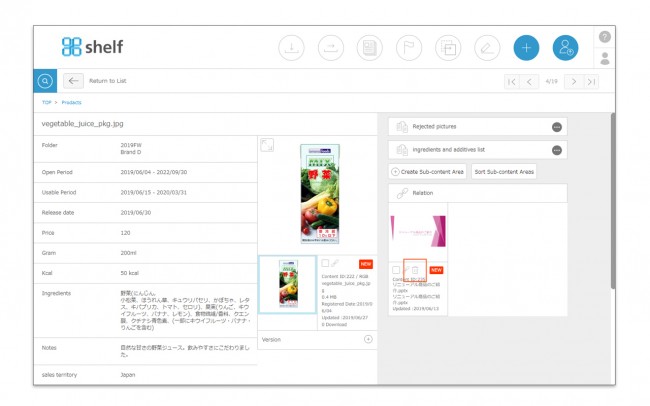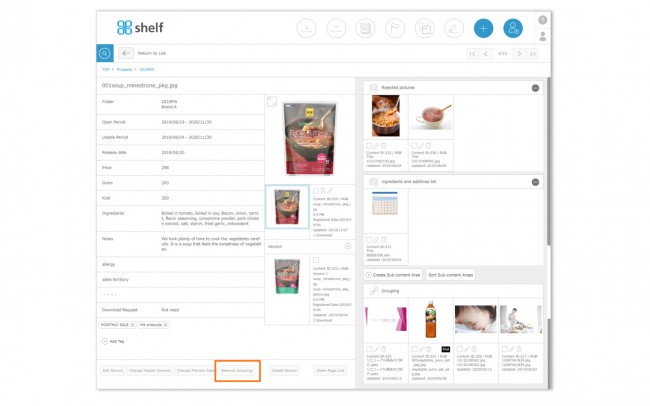Removing Relations / Groupings
Removing a record from a relation/grouping
In the relation/grouping display area at the lower right of the information page of a record, click the trash can icon ![]() under the thumbnail of the record you want to remove, and the selected record will be removed from the relation/grouping.
under the thumbnail of the record you want to remove, and the selected record will be removed from the relation/grouping.
Bulk removal of groupings
Only on the sites that use the grouping function, [Remove Grouping] button appears at the bottom of the information page of a record. If you press the button on the information page of a record that has been grouped with other records, all the groupings that contain that record will be removed at once.
* Users without the relevant permissions cannot perform this action. For more information please contact your site administrator.