- After changing the sort items on the list page, I checked the contents on the information page. After that, when I go back to the list page, the sort items are reverted to the state before the change.
- If I change the sort items in the menu page and then move to another menu, the sort items are reset.
- On the information page, the thumbnail display position of the main content is shifted to the bottom of the page.
After changing the sort items on the list page, I checked the contents on the information page. After that, when I go back to the list page, the sort items are reverted to the state before the change.
If the sort item is changed in the shelf, the setting will be retained.
However, if you use the browser’s back button (red frame) to go back to the list page, it will revert the site settings you made just before.
Therefore, even if you switch the sort item, it will revert to the settings before the change.
In order to retain your settings, we recommend that you return to the page using the “Return to List” button (blue frame) on the site.
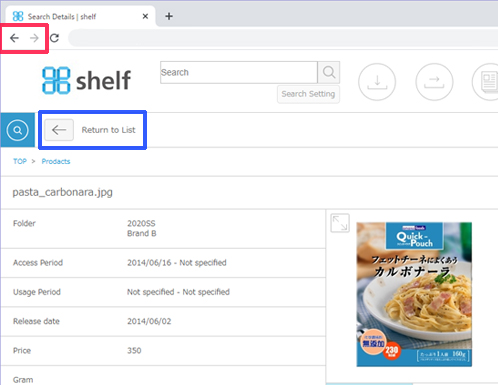
If I change the sort items in the menu page and then move to another menu, the sort items are reset.
The sort items that will be kept are only the default meta items provided on shelf (Registered Date, Update Date, File name, Title, Downloaded Items, Access Period, Usage Period), and only if it is set as a sort item in the menu.
Please note that if any meta items are set on a site-specific basis, and if the default meta items are not set as sort items in the destination menu, the sort items will be reset.
Please click here for setting sort items.
On the information page, the thumbnail display position of the main content is shifted to the bottom of the page.
If you are using Chrome as your browser, it has been reported that the thumbnail display position may shift when the page is zoomed out.
Click in the upper right corner of the browser, then find [Zoom] and try zooming to 100% to see if the problem is solved.
in the upper right corner of the browser, then find [Zoom] and try zooming to 100% to see if the problem is solved.

