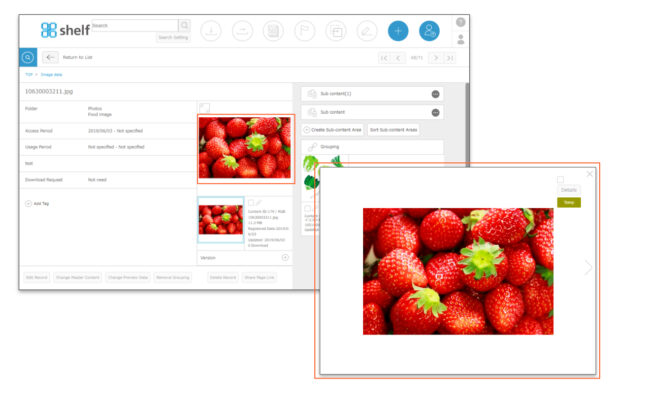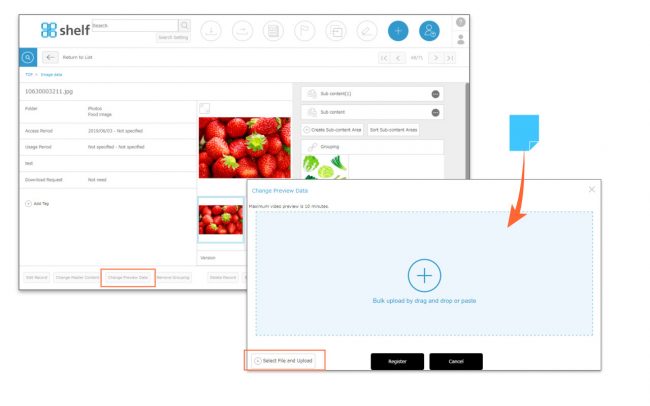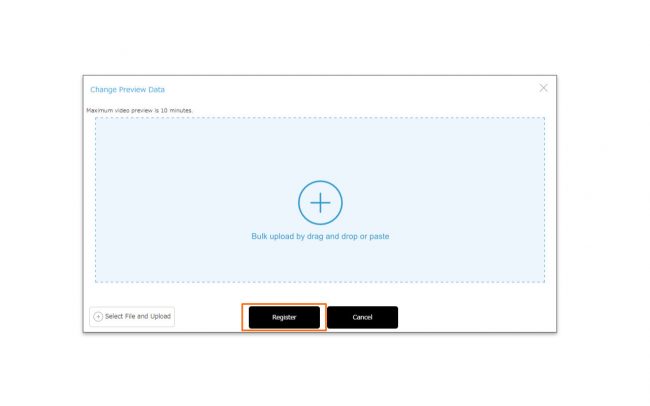Changing Preview Data
Preview data refers to the thumbnail image used as a preview on the record’s information page, etc.
You can use this feature to display a thumbnail image for content in a format for which thumbnails are not generated automatically, or when you want to change the look of the preview image without changing the master content that will be downloaded itself.
* When preview data is changed, the thumbnail image and the JPEGs used will also be regenerated automatically.
* Only main content can be changed (sub-content is not supported).
- Select the content you want to change.
- Click Change Preview Data in the lower part of the record’s information page.
- Check the notification which appears, and click OK to continue.
- Either drag and drop or copy and paste the content you want to register into the registration area which appears. Alternatively, you can select the content by clicking [Select File and Upload] button at the bottom of the registration area.
*Since the master file will not be renamed, the registered content file name will not be changed even if the rename is executed.
* Users without the relevant permissions cannot perform this action. For more information please contact your site administrator.