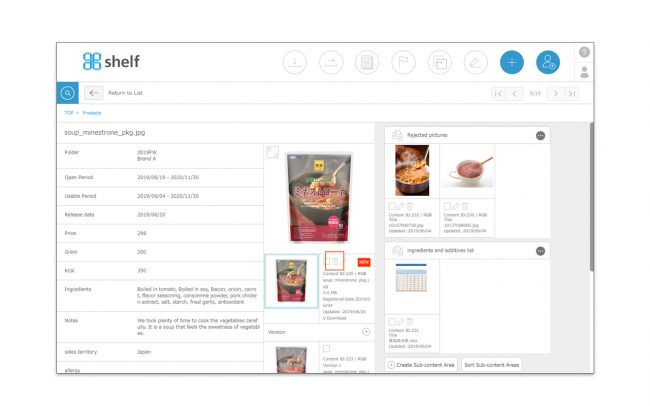Deleting Versions
When the version is registered, you can delete the current version and restore the previous version to the current one.
- Open the information page for the content to which the version you want to delete is registered.
- Click the trash can icon in the thumbnail of current version
 to delete it.
to delete it.
* No contents other than current versions can be deleted.
* Users without the relevant permissions cannot perform this action. For more information please contact your site administrator.
Close