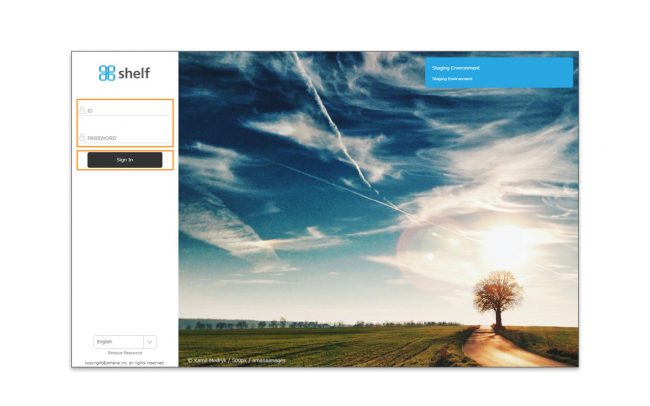How to log in
When signing in for the first time, please refer to the email which was automatically generated and sent to you upon the registration of your account.
This email will list your ID, password, and site URL.
- Enter your user ID and password.
- Click the Sign In button to sign in.
* If you have forgotten your password, click the Reissue Password button at the bottom of the login screen.
* Depending on site settings, a Terms of Use confirmation window may appear after the login screen.
* If you fail to log in certain times, the system might be set to lock your account. Please contact your site administrator to check how many times it will be locked and how long it will be locked.
* If you are registered to multiple Shelf Enterprise sites, you will be taken to the Enterprise Site List page. For more information, please see Enterprise Site List Settings.