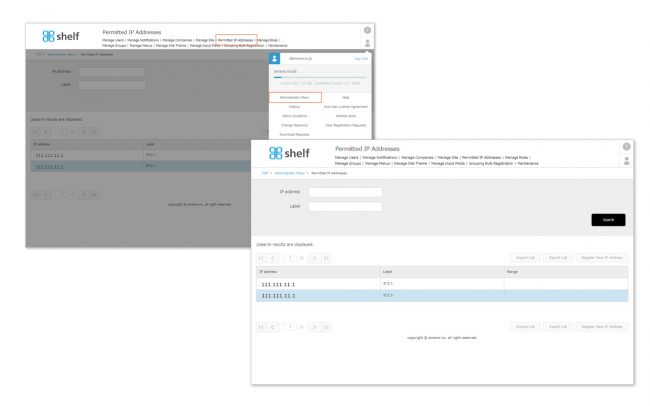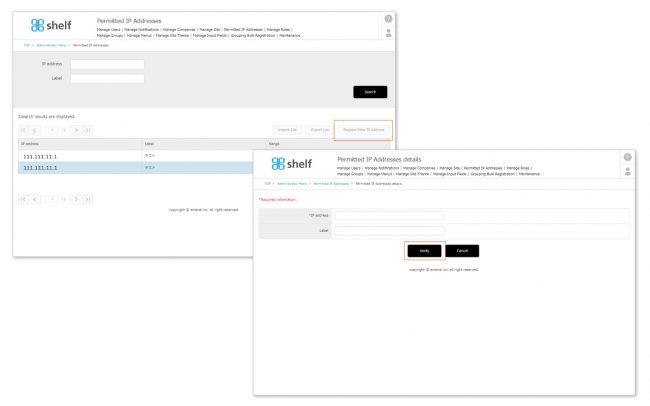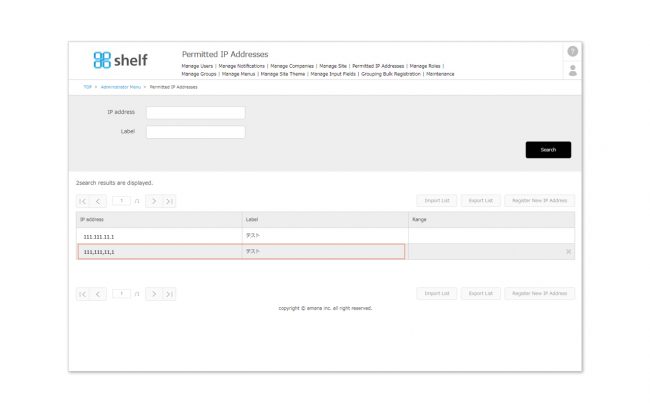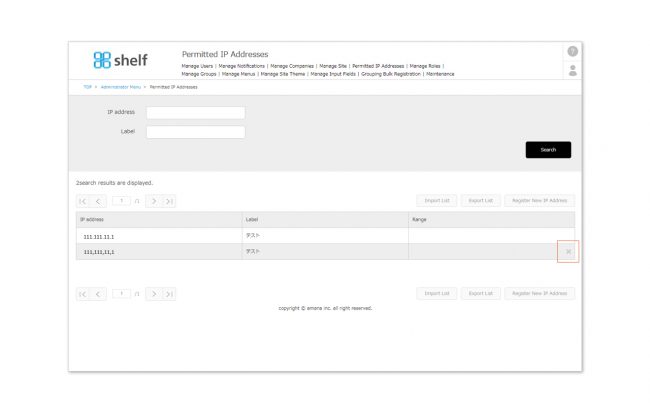Registering, Editing, and Deleting IP Addresses
You can place restrictions to allow access to the site from registered IP addresses only.
* Available to Site Managers only.
*Administrator menu is available in Japanese and English only. If you select another language site, please log in again to the Japanese or English site.
Registering Permitted IP Addresses
- Click Administrator Menu from User Menu
 in the upper right of the screen, then click Permitted IP Addresses.
in the upper right of the screen, then click Permitted IP Addresses.
- Click the Register New IP Addresses, and enter the IP Address and Label.
* The Label field is a field to enter a name, such as an office name, to identify the IP address. You can register an IP address without filling out this field.
- Click Verify, then Register to complete.
* A IP Address cannot be registered if a IP Address registered with the same IP Address already exists.
* You can also add a netmask to an IP address using a / (slash), or include an * (asterisk) in an IP address as a wildcard.
Editing/Deleting IP Addresses
To edit a IP Address, click the IP Address you want to edit from the list and update the items as desired.
To delete a IP Address, mouse over the IP Address you want to delete and click the X icon which appears, then click Delete on the Verify Company Deletion window.
Bulk Registration of IP Addresses
IP Addresses can be registered and edited in bulk by importing text files. For more information, please see Importing/Exporting Lists.