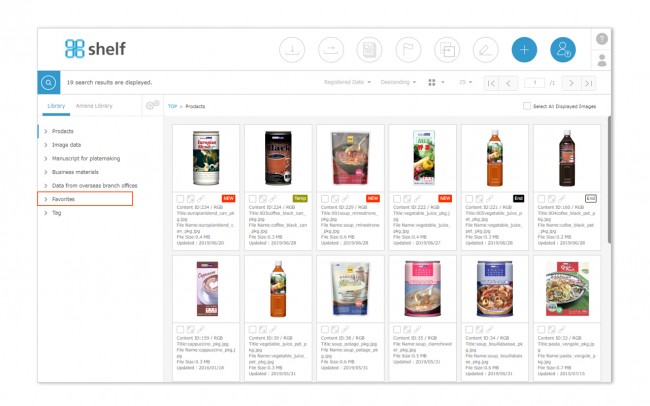What is the Favorites Menu?
The Favorites Menu is displayed when the Library Tab is clicked. You can save and organize selected content from multiple menus by collecting them in Favorites folders.
The Favorites folders you create can also be used to share content with other Shelf users.
![]() will be displayed in the shared Favorites folders. Also, if you are the folder’s owner,
will be displayed in the shared Favorites folders. Also, if you are the folder’s owner, ![]() will be displayed in Favorites menu.
will be displayed in Favorites menu.
Please see Viewing, Searching, Downloading, Sending, and Creating PDFs (Contact Sheets) for more information on the actions available for content in the Favorites menu.
* In order to add content to a Favorites folder, that content must already be registered (not under temporary registration) to a library menu.
Close